
Windows turns 30: a visual history
The PC revolution started off life 30 years ago this week. Microsoft launched its first version of Windows on November 20th, 1985, to succeed MS-DOS. It was a huge milestone that paved the way for the modern versions of Windows we use today. While Windows 10 doesn’t look anything like Windows 1.0, it still has many of its original fundamentals like scroll bars, drop-down menus, icons, dialog boxes, and apps like Notepad and MS paint.
Windows 1.0 also set the stage for the mouse. If you used MS-DOS then you could only type in commands, but with Windows 1.0 you picked up a mouse and moved windows around by pointing and clicking. Alongside the original Macintosh, the mouse completely changed the way consumers interacted with computers. At the time, many complained that Windows 1.0 focused far too much on mouse interaction instead of keyboard commands. Microsoft’s first version of Windows might not have been well received, but it kick-started a battle between Apple, IBM, and Microsoft to provide computing to the masses.
Back in 1985, Windows 1.0 required two floppy disks, 256 kilobytes of memory, and a graphics card. If you wanted to run multiple programs, then you needed a PC with a hard disk and 512 kilobytes of memory. You wouldn’t be able to run anything with just 256 kilobytes of memory with modern machines, but those basic specifications were just the beginning. While Apple had been ahead in producing mouse-driven GUIs at the time, it remained focused on the combination of hardware and software. Microsoft had already created its low-cost PC DOS operating system for IBM PCs, and was firmly positioned as a software company.
With Windows 1.0, Microsoft took the important step of focusing on apps and core software. IBM held onto the fundamentals of the PC architecture for a few years, but Microsoft made it easy for rivals and software developers to create apps, ensuring that Windows was relatively open and easy to reconfigure and tweak. PC manufacturers flocked to Windows, and the operating system attracted support from important software companies. This approach to providing software for hardware partners to sell their own machines created a huge platform for Microsoft. It’s a platform that allows you to upgrade through every version of Windows, as a classic YouTube clip demonstrates.
Windows has now dominated personal computing for 30 years, and no amount of Mac vs. PC campaigns have come close to changing that, but they’ve certainly been entertaining. Microsoft has continued to tweak Windows and create new uses for it across devices, in businesses, and now with the move to the cloud. It’s only now, with the popularity of modern smartphones and tablets, that Windows faces its toughest challenge yet. Microsoft may yet weather its mobile storm, but it will only do so by rekindling its roots as a true software company. In 2045, it’s unlikely that we’ll be celebrating another 30 years of Windows in quite the same fashion, so let’s look back at how Microsoft’s operating system has changed since its humble beginnings.
WINDOWS 1.0 (1985)
 Where it all began: Windows 1.0 introduced a GUI, mouse support, and important apps.
Where it all began: Windows 1.0 introduced a GUI, mouse support, and important apps.
WINDOWS 2.0 (1987)
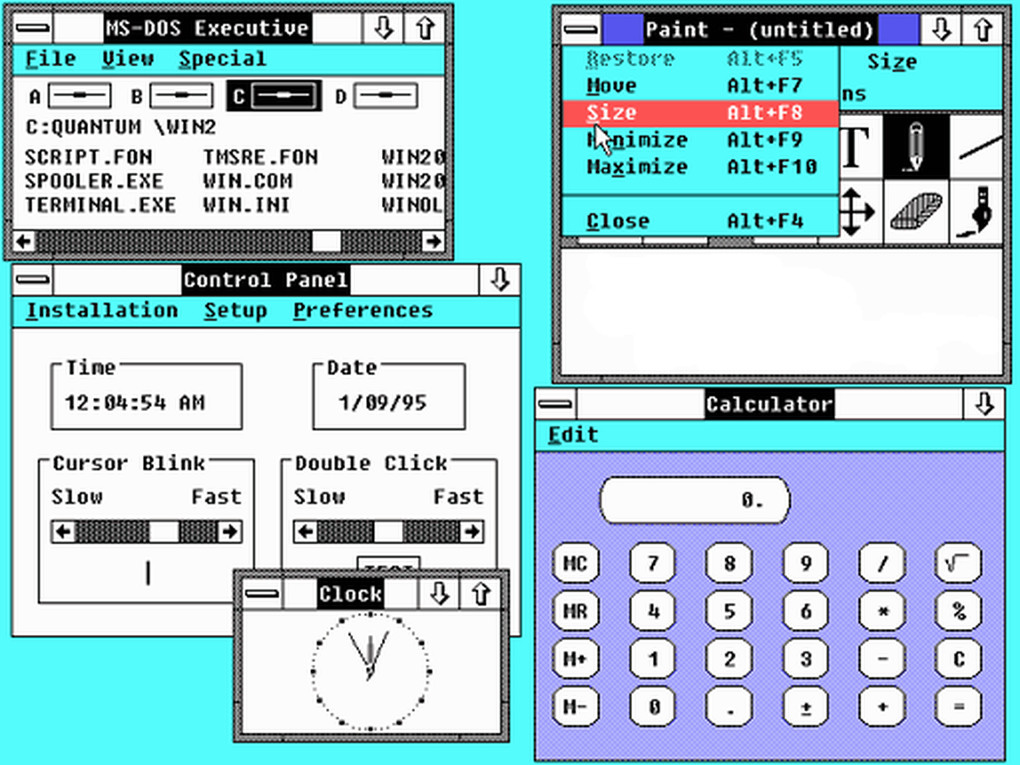 Windows 2.0 continued 16-bit computing with VGA graphics and the first versions of Word and Excel
Windows 2.0 continued 16-bit computing with VGA graphics and the first versions of Word and Excel
WINDOWS 3.0 (1990)
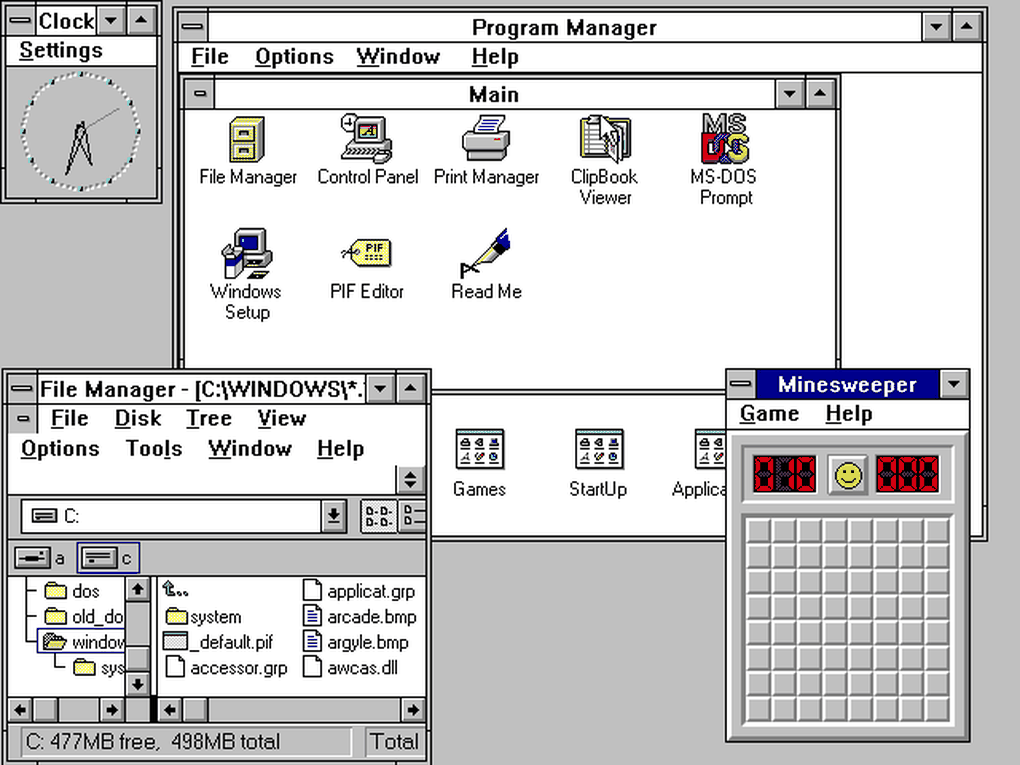 Windows 3.0 included a better UI with new Program and File managers. Minesweeper also arrived with the 3.1 update
Windows 3.0 included a better UI with new Program and File managers. Minesweeper also arrived with the 3.1 update
WINDOWS NT 3.5 (1994)
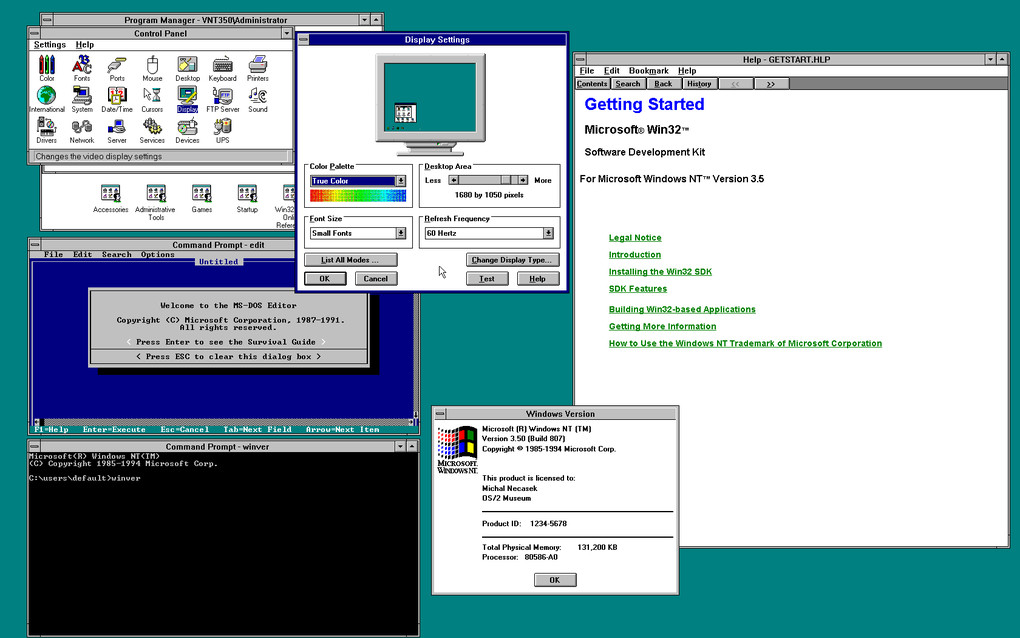 Windows NT 3.5 was the second release of NT, and it really marked Microsoft’s push into business computing with important security and file sharing features.
Windows NT 3.5 was the second release of NT, and it really marked Microsoft’s push into business computing with important security and file sharing features.
WINDOWS 95 (1995)
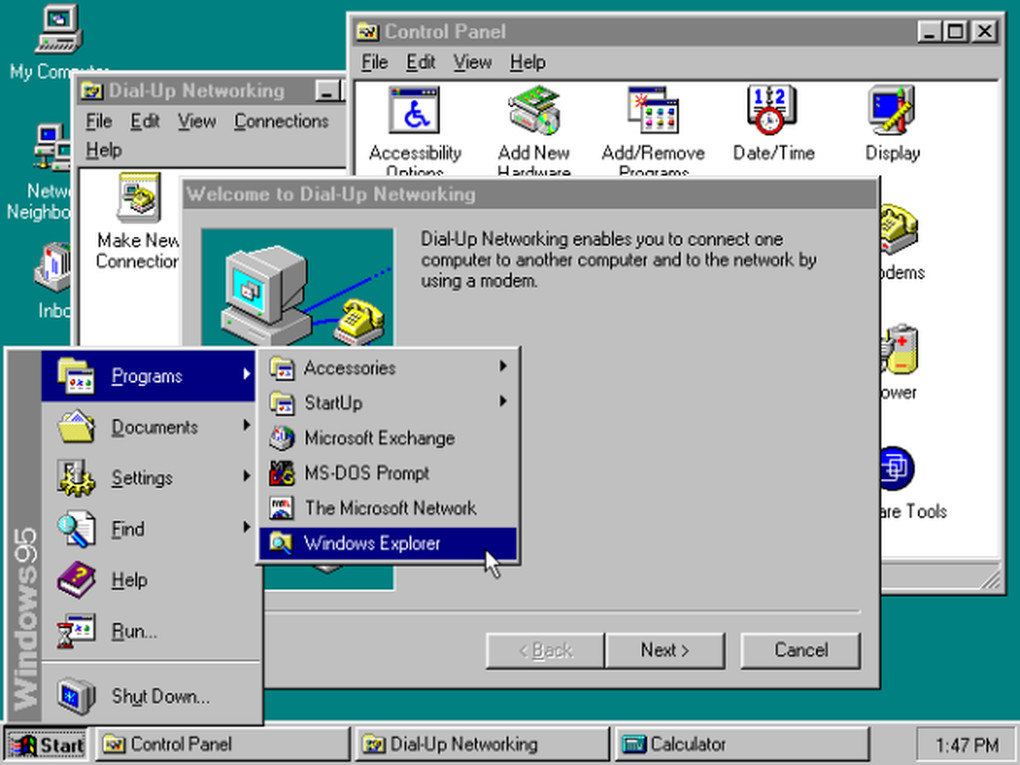 Windows 95 was one of the most significant updates to Windows. Microsoft moved to a 32-bit architecture and introduced the Start menu. A new era of apps emerged, and Internet Explorer arrived in an update to Windows 95.
Windows 95 was one of the most significant updates to Windows. Microsoft moved to a 32-bit architecture and introduced the Start menu. A new era of apps emerged, and Internet Explorer arrived in an update to Windows 95.
WINDOWS 98 (1998)
 Windows 98 built on the success of Windows 95 by improving hardware support and performance. Microsoft was also focused on the web at its launch, and bundled apps and features like Active Desktop, Outlook Express, Frontpage Express, Microsoft Chat, and NetMeeting.
Windows 98 built on the success of Windows 95 by improving hardware support and performance. Microsoft was also focused on the web at its launch, and bundled apps and features like Active Desktop, Outlook Express, Frontpage Express, Microsoft Chat, and NetMeeting.
WINDOWS ME (2000)
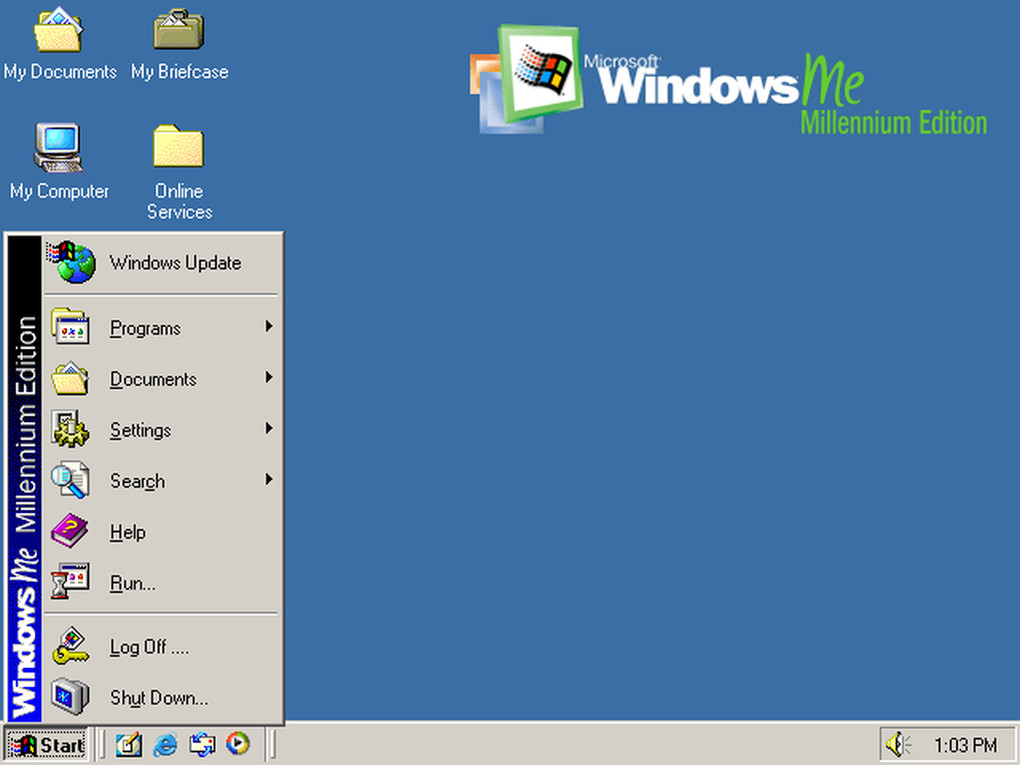 Windows ME focused on multimedia and home users, but it was unstable and buggy. Windows Movie Maker first appeared in ME, alongside improved versions of Windows Media Player and Internet Explorer.
Windows ME focused on multimedia and home users, but it was unstable and buggy. Windows Movie Maker first appeared in ME, alongside improved versions of Windows Media Player and Internet Explorer.
WINDOWS 2000 (2000)
 Windows 2000 was designed for client and server computers within businesses. Based on Windows NT, it was designed to be secure with new file protection, a DLL cache, and hardware plug and play.
Windows 2000 was designed for client and server computers within businesses. Based on Windows NT, it was designed to be secure with new file protection, a DLL cache, and hardware plug and play.
WINDOWS XP (2001)
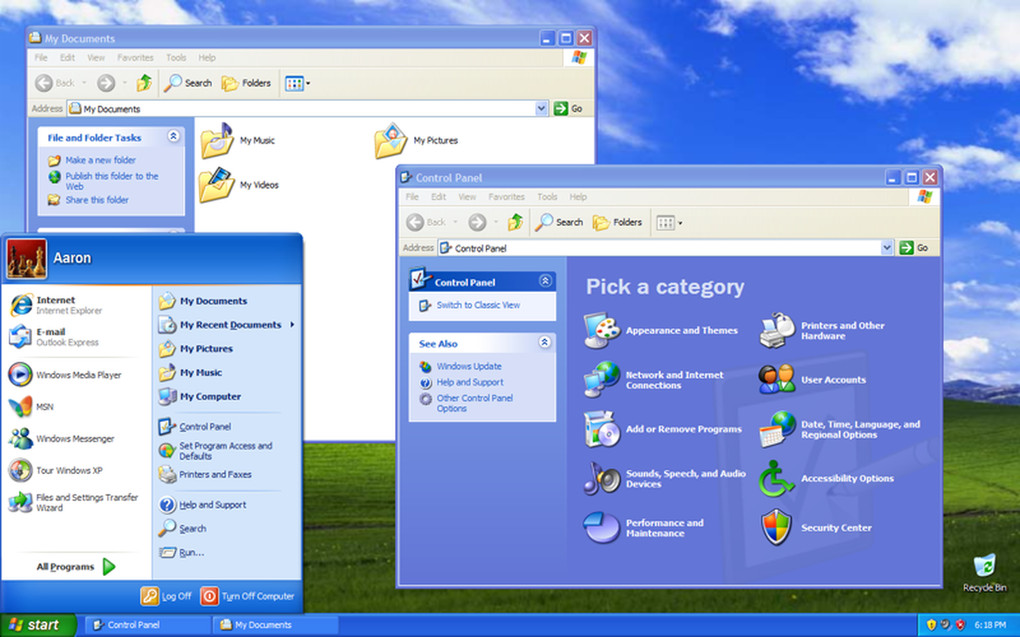 Windows XP really combined Microsoft’s home and business efforts. Windows XP was designed for client and server computers within businesses. Based on Windows NT, it was designed to be secure with new file protection, a DLL cache, and hardware plug and play.
Windows XP really combined Microsoft’s home and business efforts. Windows XP was designed for client and server computers within businesses. Based on Windows NT, it was designed to be secure with new file protection, a DLL cache, and hardware plug and play.
WINDOWS VISTA (2007)
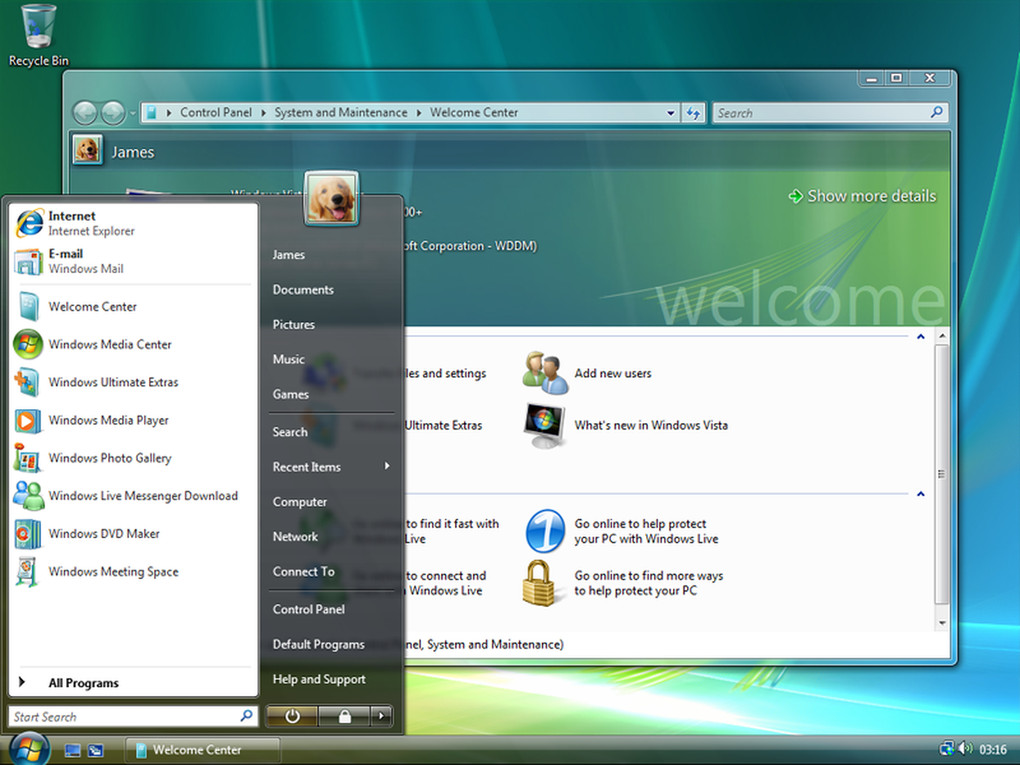 Windows Vista was poorly received like ME. While Vista introduced a new Aero UI and improved security features, Microsoft took around six years to develop Windows Vista and it only worked well on new hardware. User account control was heavily criticized, and Windows Vista remains part of the bad cycle of Windows releases.
Windows Vista was poorly received like ME. While Vista introduced a new Aero UI and improved security features, Microsoft took around six years to develop Windows Vista and it only worked well on new hardware. User account control was heavily criticized, and Windows Vista remains part of the bad cycle of Windows releases.
WINDOWS 7 (2009)
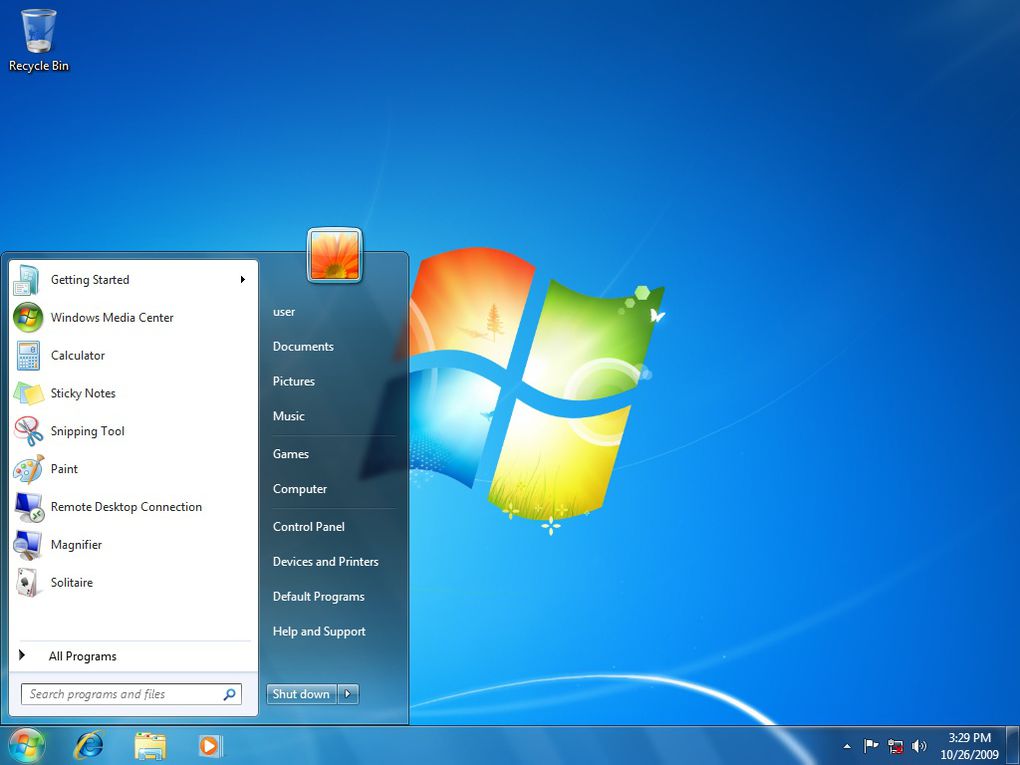 Windows 7 arrived in 2009 to clean up the Vista mess. Microsoft did a good job of performance, while tweaking and improving the user interface and making user account control less annoying. Windows 7 is now one of the most popular versions of Windows.
Windows 7 arrived in 2009 to clean up the Vista mess. Microsoft did a good job of performance, while tweaking and improving the user interface and making user account control less annoying. Windows 7 is now one of the most popular versions of Windows.
WINDOWS 8 (2012)
 Windows 8 was a drastic redesign of the familiar Windows interface. Microsoft removed the Start menu and replace it with a fullscreen Start Screen. New “Metro-style” apps were designed to replace aging desktop apps, and Microsoft really focused on touch screens and tablet PCs. It was a little too drastic for most desktop users, and Microsoft had to rethink the future of Windows.
Windows 8 was a drastic redesign of the familiar Windows interface. Microsoft removed the Start menu and replace it with a fullscreen Start Screen. New “Metro-style” apps were designed to replace aging desktop apps, and Microsoft really focused on touch screens and tablet PCs. It was a little too drastic for most desktop users, and Microsoft had to rethink the future of Windows.
WINDOWS 10 (2015)
 Back to the Start: Windows 10 brings back the familiar Start menu, and introduces some new features like Cortana, Microsoft Edge, and the Xbox One streaming to PCs. It’s more thoughtfully designed for hybrid laptops and tablets, and Microsoft has switched to a Windows as a service model to keep it regularly updated in the future.
Back to the Start: Windows 10 brings back the familiar Start menu, and introduces some new features like Cortana, Microsoft Edge, and the Xbox One streaming to PCs. It’s more thoughtfully designed for hybrid laptops and tablets, and Microsoft has switched to a Windows as a service model to keep it regularly updated in the future.
By Tom Warren on @tomwarren via theverge.com

/cdn0.vox-cdn.com/uploads/chorus_asset/file/4281027/billgates.0.jpg)
